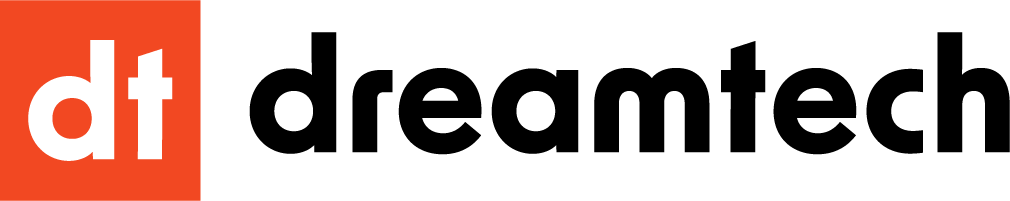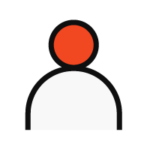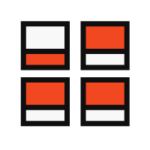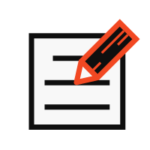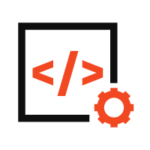In today’s digital age, having a strong online presence is crucial for any business. However, it’s not enough to have a website and hope for the best. To succeed online, brands need to track their website’s performance and understand how to optimize their online strategy. It is where Google Analytics comes in. Google Analytics is a free web analytics service that tracks and reports website traffic, providing valuable insights into how visitors interact with your website.
In this post, we will discuss the five essential Google Analytics reports that every business should be using to track their online performance and improve their online strategy.
What is a Google Analytics Report for Business?
A Google Analytics report is a collection of data that provides insight into the performance of your website. These reports can show you who your audience is, how they are finding your website, what they are doing on it, and how successful your marketing efforts are in driving conversions.
By analyzing these reports, businesses can gain valuable insights into their website’s performance and make data-driven decisions to improve their online strategy.

Why are Google Analytics Reports Important?
Google Analytics reports are crucial because they provide businesses with data-driven insights into their website’s performance. By tracking website performance and analyzing the data provided by Google Analytics reports, brands can make informed decisions to optimize their website and marketing efforts. It can help to increase website traffic, improve the user experience, and ultimately drive more conversions.

5 Google Analytics Reports for Your Business
Now, let’s take a closer look at the five essential Google Analytics reports that your business should be using.
Audience Overview
The Audience Overview report provides an overview of the demographics, interests, and behaviors of your website visitors. This report can help businesses understand their target audience and tailor their marketing efforts accordingly. By knowing who is visiting your website, you can create targeted content, improve the user experience, and increase conversions.
Acquisition Overview
The Acquisition Overview report shows how visitors are finding your website. This report can help businesses identify which marketing channels are driving the most traffic and adjust their marketing strategy accordingly. By knowing where your website traffic is coming from, you can focus your marketing efforts on the channels that are most effective.
Behavior Flow Report
The Behavior Flow report shows the path visitors take through your website. This report can help businesses identify areas where visitors are dropping off and make improvements to the website to keep visitors engaged. Brands can increase conversions and keep visitors coming back to their websites by optimizing the user experience.
Conversion Tracking
Conversion Tracking allows businesses to track specific actions on their website, such as filling out a form or making a purchase. This report can help brands understand which marketing efforts are driving conversions and adjust their tactics accordingly. By tracking conversions, businesses can measure the effectiveness of their marketing efforts and make data-driven decisions to optimize their strategy.
Site Speed Report
The Site Speed report shows how quickly your website loads for visitors. This report can help businesses identify areas where the website is slow and make improvements to improve the user experience and reduce bounce rates. By optimizing site speed, brands can improve the user experience and keep visitors engaged with their websites.

Why Use Dreamtech for Your Google Analytics Reports?
At Dreamtech, we understand the importance of tracking website performance and optimizing your online strategy. Our team of specialists can provide comprehensive Google Analytics reports, helping you understand your website’s performance and make data-driven decisions to improve your online tactics. Here are four reasons why you should use Dreamtech for your Google Analytics reports:
- Customized Reports: Dreamtech’s team will work with you to create customized reports tailored to your business needs. They can help you identify the key metrics that matter to your business and provide you with a clear, easy-to-understand report that helps you make data-driven decisions.
- Regular Reports: Dreamtech’s team will provide regular reports that track your website’s performance over time. It allows you to see how your website is performing and identify any areas for improvement.
- Expert Analysis: Dreamtech’s team of experts will analyze your data and provide you with actionable insights that can help you improve your online strategy. They can help you identify areas where you’re excelling and areas where you need to make improvements.
- Optimization: Dreamtech’s team can help you optimize your website to improve your site speed, increase conversions, and improve the overall user experience. They can provide you with recommendations and work with your team to implement the changes. If you’re struggling to get the most out of your reports, Dreamtech’s team of experts can help. They can provide customized reports, regular reports, expert analysis, and optimization services to help you improve your online performance.

Book a call with Dreamtech’s specialists today to learn more about their Google Analytics report services and how they can help you improve your online strategy. You can also subscribe to our Instagram, LinkedIn, and Facebook channels to stay up-to-date with the latest insights and strategies.