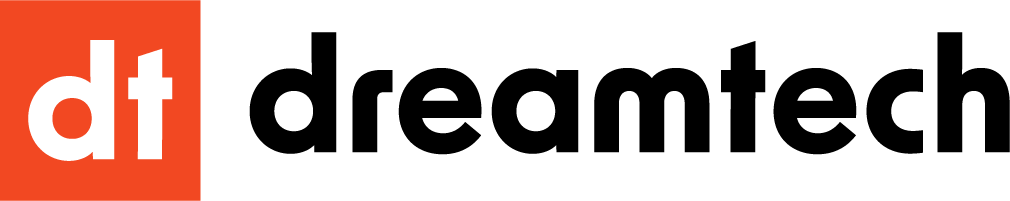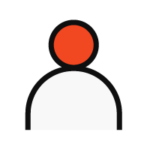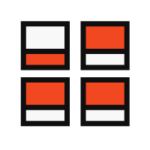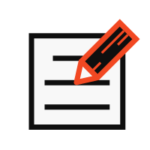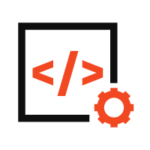As a WordPress website owner, your website’s login page is the first point of contact for your users to access the backend of your site. The default WordPress login page comes with a WordPress logo, which can make your website look unprofessional and unappealing to users. Customizing the login page with your brand logo is a simple way to establish a professional appearance and create brand consistency.
In this tutorial, we will guide you through the steps to change the WordPress login logo to your own.
What is WordPress Login Logo and Why It’s Important
The WordPress Login Logo is an image that appears on the login page of your WordPress website. It’s the first thing your users see when they visit your website’s backend, so it’s essential to customize it to reflect your brand image.
Adding your brand logo to the login page improves the user experience, helps create a professional appearance, and helps maintain brand consistency.
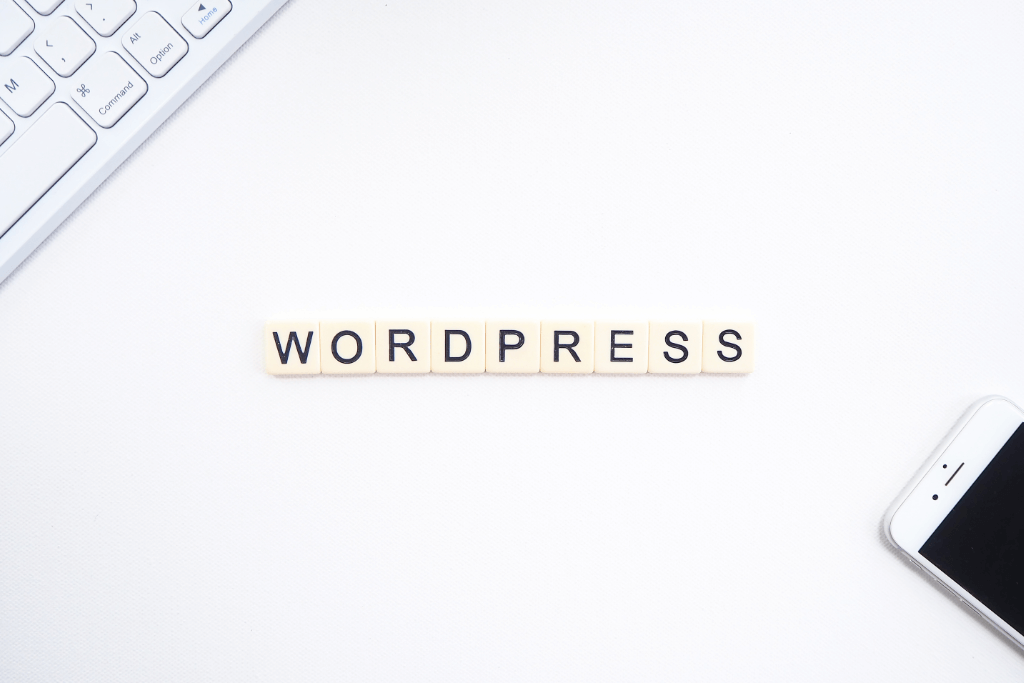
Step-by-Step Guide to Creating a Custom Logo
When it comes to changing the WordPress login logo to your own, there are several steps you’ll need to follow to ensure that your logo looks great and functions on your website. Here’s a closer look at the first three steps in the process:
Step 1: Determine the dimensions of your logo
Before you can upload your custom logo to your WordPress site, you’ll need to make sure that it meets the required dimensions. The recommended dimensions for the login logo are 320 pixels wide by 80 pixels tall. It ensures that your logo is large enough to be visible but not so large that it takes up too much space on the page.
Step 2: Choose the file format
Next, choose the right file format for your custom logo. WordPress supports several file types, including JPG, PNG, and GIF. However, the recommended file type for the login logo is PNG, as it provides a good balance of image quality and file size.
Step 3: Create your custom logo
Once you’ve determined the dimensions and file format for your custom logo, it’s time to create the logo itself. There are several tools you can use, from free online logo makers to professional graphic design software.
You can read “Creating the Perfect Logo: Tips and Best Practices” in our blog.
When creating your logo, it is crucial to keep your brand image in mind. Your logo should accurately reflect your brand and fit in seamlessly with your website. You may also consider using colors and fonts consistent with your brand’s visual identity.
Creating a custom logo is a crucial step in personalizing your WordPress site and establishing a brand image. By following these steps and working with an experienced WordPress development team like Dreamtech Digital Agency, you can ensure your logo looks great and functions properly on your site.
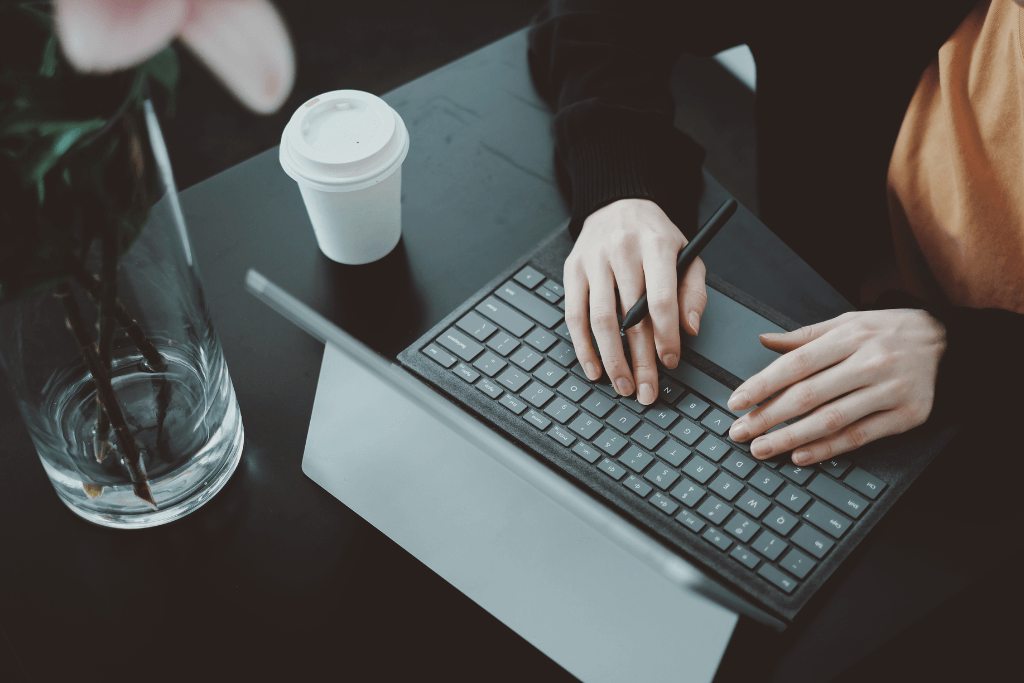
Step-by-Step Guide to Change the WordPress Login Logo
Changing your WordPress login logo may seem like a daunting task, but with guidance, it can be a straightforward process. In this article, we’ll take you through each step of the process to help you change your WordPress login logo to your own.
Step 1: Log in to your WordPress admin dashboard
The first step in changing your WordPress login logo is to log in to your WordPress admin dashboard. It is the backend of your website, where you can make changes to the design, content, and functionality of your site.
To access your WordPress admin dashboard, go to your website’s URL and add “/wp-admin” to the end. It will take you to the login page for your website’s backend. Once you’ve entered your username and password, you will be taken to the WordPress dashboard.
Step 2: Access the Customize Page
Once you are logged in to your WordPress dashboard, the next step is to access the Customize page. To do this, click on the “Appearance” menu on the left-hand side of the screen, and then select “Customize.” It will take you to the WordPress Customizer, where you can make changes to the design of your website.
Step 3: Open the Login Customizer
Within the WordPress Customizer, you’ll see several different options for customizing your website. To change your login logo, click the “Login Customizer” option. It will take you to a page where you can make changes to the login page of your website.
Step 4: Upload your custom logo
To upload your custom logo, click the “Select Logo” button and choose the file from your computer. Your logo must meet the required dimensions and file format for the login page. Typically, the logo should be a PNG file with a maximum size of 200 pixels wide by 200 pixels tall.
Step 5: Preview your changes
Once you’ve uploaded your custom logo, you can preview your changes in real time. It will allow you to see how your new logo will look on the login page of your website. If you don’t like how it looks, you can make further changes to the logo or choose a different image.
Step 6: Publish your changes
Once you’re happy with your custom logo, you can publish your changes. It will make your new login logo live on your website. Congratulations! You’ve successfully changed your WordPress login logo to your own!
In conclusion, changing your WordPress login logo to your own is a crucial step towards personalizing your website and establishing a professional brand image. You can make this change in just a few minutes by following these six simple steps.
If you need assistance or further guidance, don’t hesitate to contact Dreamtech Digital Agency. Our team of experts can help you navigate the platform and make the changes you need to take your website to the next level.

Why use Dreamtech to help you with your WordPress login logo
Changing the WordPress login logo to your own is critical for customizing your website and establishing a professional brand image. While it may seem like a straightforward process, there are many nuances and potential pitfalls to be aware of.
That’s where Dreamtech Digital Agency comes in. Our team of experts has years of experience working with WordPress and can help guide you through the entire process of changing your login logo. Here are just a few reasons why you should consider working with us:
- We have the expertise: Our team has years of experience working with WordPress and can help you navigate the platform’s many customization options. We can also help ensure that your custom logo meets the required dimensions and file format so you don’t run into any technical issues.
- We can save you time: Changing your WordPress login logo on your own can be time-consuming, especially if you’re not familiar with the platform. By working with Dreamtech, you can save time and focus on other crucial aspects of your website.
- We can help you avoid common mistakes: There are many potential pitfalls when it comes to changing your login logo, from selecting the wrong file format to not optimizing the image for the web. Our team can help you avoid these mistakes and ensure your new logo looks great on your website.
- We can help you achieve your branding goals: Your login page is one of the first things visitors see when they come to your website, so it’s important that it accurately reflects your brand. By working with Dreamtech, you can ensure that your login logo fits in seamlessly with the rest of your website and helps establish a strong brand image.

At Dreamtech Digital Agency, we’re passionate about helping our clients achieve their website goals. Whether you’re looking to change your WordPress login logo, optimize your site for search engines, or improve your site’s overall functionality, we’re here to help. Contact us today to learn more about how we can help you take your website to the next level.
Changing the WordPress login logo to your own is a simple way to improve your website’s appearance and establish brand consistency. You can easily upload your custom logo and make your login page look more professional by following the step-by-step guide provided in this article.
If you need help with website management or customization, Dreamtech Digital Agency offers a range of services that can help you take your website to the next level. Contact us today to learn more about how we can help you achieve your website goals.
If you’re ready to take your website to the next level, contact Dreamtech Digital Agency today. Our team of specialists can help you change your WordPress login logo to your own and provide you with the guidance and support you need to improve your website’s appearance and functionality.
You can also subscribe to our Instagram, LinkedIn, and Facebook channels to stay up-to-date on the latest website management and customization trends. Book a call with us today to get started!