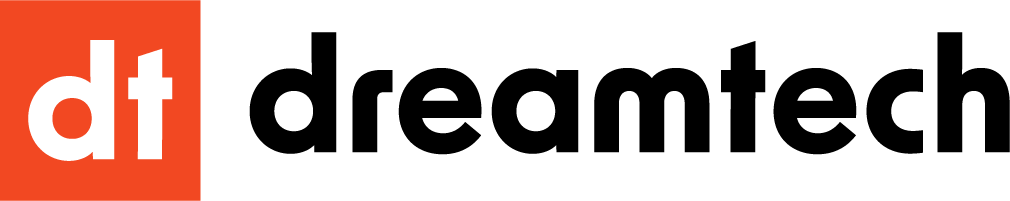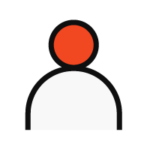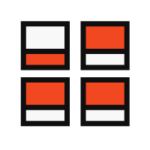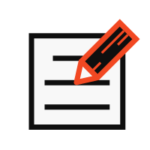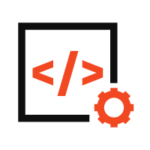As a website owner, it’s important to keep track of the PHP version your website is running on. Knowing your version can help you avoid compatibility issues and security vulnerabilities and improve the overall performance of your website. In this article, we’ll show you three methods on how to check it and why it’s important to keep it up-to-date.
What is PHP, and why is it important?
PHP (Hypertext Preprocessor) is an open-source server-side scripting language used for web development. It’s used to create dynamic and interactive websites, such as e-commerce platforms, social media websites, and content management systems. PHP allows developers to write code that can generate HTML, manipulate databases, and interact with other websites.
Keeping your version up-to-date is crucial for the security and stability of your website. Newer versions of PHP offer better security features, bug fixes, and performance improvements. In addition, newer versions of PHP may not support older scripts, making it essential to stay up-to-date.

How to find out which PHP version your website is using
There are three methods to check it: using the phpinfo() function, checking the server configuration, and using third-party tools.
Method 1: Using the phpinfo() function
The phpinfo() function displays all the information about your PHP configuration, including the version number. Here’s how to use it:
Step 1: Create a new PHP file and name it phpinfo.php.
Step 2: Add the following code to the file:
php
<?php
phpinfo();
?>
Step 3: Save the file and upload it to your website’s root directory.
Step 4: Open a web browser and navigate to http://www.yourwebsite.com/phpinfo.php
Step 5: Look for the “PHP Version” section to find your version.
Method 2: Checking the server configuration
You can also find your version by accessing your server configuration files. Here’s how:
Step 1: Connect to your server using FTP or cPanel.
Step 2: Locate the PHP configuration file. The location and name of the file may vary depending on your hosting provider, but it’s usually named php.ini or php5.ini.
Step 3: Open the configuration file using a text editor.
Step 4: Look for the following line of code:
java
PHP Version = x.x.x
Step 5: The “x.x.x” represents your PHP version.
Method 3: Using third-party tools
There are also several third-party tools available that can help you check your version. These tools scan your website and report back the PHP version along with other useful information. Here’s how to use a third-party tool:
Step 1: Choose a third-party tool. Some popular tools include WhatIsMyPhpVersion.com, which scans your website and reports back with your version.
Step 2: Enter your website’s URL into the tool.
Step 3: The tool will scan your website and report back with your PHP version.
Examples of popular third-party tools include:
- WhatIsMyPhpVersion.com
- CheckPHPVersion.com
- PHPVersion.com

What to do if your PHP version is outdated
Now that you know how to check the PHP version of your website, it’s important to understand what to do if you find out that your version is outdated. Using an outdated PHP version can put your website at risk of security vulnerabilities, compatibility issues, and reduced performance. Upgrading to a newer version can help you avoid these risks and enjoy the benefits of the latest features and improvements.
Benefits of upgrading to a newer PHP version:
- Improved Performance: Every new version of PHP comes with performance enhancements that can improve the speed and responsiveness of your website.
- Security: Updating to the latest version ensures that your website is protected against known security vulnerabilities and threats.
- Compatibility: Newer PHP versions are often required by the latest versions of CMS platforms and other web development tools.
- Access to New Features: Upgrading to a newer version can give you access to new features and functionality that can help you enhance your website’s performance and user experience.
Step-by-step guide on how to upgrade the PHP version:
- Determine the current PHP version of your website by using one of the methods discussed in the previous section.
- Research the latest version of PHP that is compatible with your web development tools and CMS platform.
- Create a backup of your website files and database in case anything goes wrong during the upgrade process.
- Contact your web hosting provider or server administrator to request an upgrade to the latest version of PHP.
- Test your website thoroughly to ensure that everything is working correctly after the upgrade.
Importance of testing the website after upgrading:
It’s important to test your website after upgrading to the latest version to ensure that everything is working correctly. Some compatibility issues may arise during the upgrade process, and testing can help you identify and fix these issues before they affect your website’s performance and user experience. Testing can also help you ensure that your website is still functioning as expected and that all features and functionality are working correctly.

Why use Dreamtech for your PHP version
Dreamtech is a digital marketing agency that specializes in web development and digital marketing services. We have a team of experienced PHP developers who can help you upgrade your version and ensure that your website is performing at its best. Here are four reasons to choose Dreamtech for your PHP version:
- Expertise: Our team of PHP developers has extensive experience in web development and version upgrades.
- Custom Solutions: We provide custom solutions tailored to your website’s specific needs and requirements.
- Fast Turnaround: We work quickly and efficiently to minimize downtime and ensure that your website is up and running as soon as possible.
- Ongoing Support: We provide ongoing support and maintenance to ensure that your website is always up-to-date and performing at its best.

In conclusion, checking your version is a crucial aspect of website maintenance and security. Upgrading to the latest PHP version can help you improve your website’s performance, security, and compatibility with web development tools and CMS platforms. Dreamtech is a reliable partner for upgrades like these and web development services, offering expertise, custom solutions, fast turnaround, and ongoing support.
To learn more about our PHP version upgrade services, book a call with one of our specialists today. You can also subscribe to our Instagram, LinkedIn, Pinterest, and Facebook channels to stay up-to-date with the latest insights and strategies.