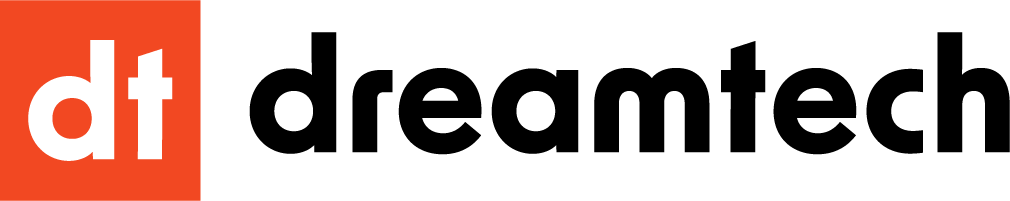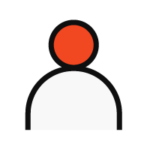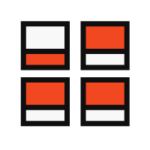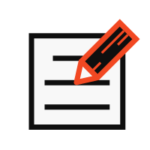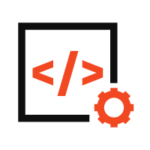Nowadays, for a business to be successful, it must have a website. You need a good and working SEO strategy for this website to be successful. People need to know about your website for it to be successful. When you create a new website, Google must know it exists.
Through SEO, you will improve your site and make it more valuable to users, which will help your ranking on Google. Because Google is committed to making its content helpful and trustworthy, search listings are free, and no one can pay to rank higher.
SEO optimization is not easy, but if you follow some tips, you will be able to do it. In our blog, you can read “How to prepare the perfect SEO strategy for your business.”
Only when Google knows about your website will you be able to expand and achieve success. Getting your site indexed is extremely important for people to find you on Google. If they can’t find you, you won’t be able to reach most people.
In today’s blog post, we’ve prepared some easy steps for you to follow to improve your Google SEO ranking and let people and Google know that your website exists.
Why should Google index your site?
If you want your site to appear in search results at all, then it must be indexed.
However, you don’t want your site to be indexed just once. You want search engines to continue to reindex your site. How often your site is indexed can affect your performance in search results.
Your website must appear on Google to reach more people. If you want to be successful and grow your business, you need Google to index your site. It will help you improve and increase your organic traffic, which is crucial for your growth.

How do we tell Google that our new site exists?
There are a few simple steps you need to follow and perform to let Google know that your new site exists.
Create a Sitemap
A sitemap (.xml file) tells Google and other search engines what pages, posts, and other content you have on your website. It helps them find all your content and index it faster, improving your SEO ranking on Google. Creating a sitemap is an essential step that you should not skip.
You can hire a professional to do this job for you.
You can also do it through a WordPress plugin. The plugin is called Google XML Sitemaps, and its job is to create an XML Sitemap and inform search engines when you have new content.
If you have a WordPress SEO plugin, this also creates an XML Sitemap.
Submit your website
Submit your website to the Google Search Console. First, you need to create a Google account if you don’t already have one. Then sign in to Google Webmaster Tools or create an account. Then add your site using the Add A Site button.
You will then need to verify your site by adding one of the following to your site:
a. Add an HTML file to your site
b. Add a meta tag to your site’s header
The other option is to install the Yoast or All-in-One SEO plugin.
Go to SEO, then Dashboard, and there is a box where you can put the meta tag for Google.

And if you want to add your site to Bing, the steps are similar:
1. Create a Bing account and log into Webmaster Tools
2. Go to Add a Site in the menu
3. Add your site’s URL
4. Now, you need to verify your site via file or meta tag.
Submit Sitemap
The sitemap (XML file) you created in step 1 should now be sent to the search engines so they know what pages and posts are on your website now and in the future.
Adding your sitemap once you’ve registered your website in Google is easy. If it doesn’t appear as a link on your home page, go to the next page (Crawl-> Sitemaps) and click Add/Test Sitemap.
Additional things you can do
- Create a Google Analytics account and register it in Google Webmaster Tools (which helps transfer helpful data to Analytics). You can learn about some of the interesting Google Analytics reports on our blog.
- Add your RSS feed to Feedburner.
- Create multiple social media accounts and add your site’s URL to your profile.

When you have a new website, it is crucial to inform the web search engines by properly submitting your website to them for indexing.
These steps will help you, and if you follow them, you will succeed without problems.
If your site is not indexed by search engines, you will regret it. It can help you grow your business and improve your profits.
If you’re interested in our search engine optimization services, you can find them here. You can contact us or schedule a free strategy session if you have additional questions. We at Dreamtech are always ready to help you.