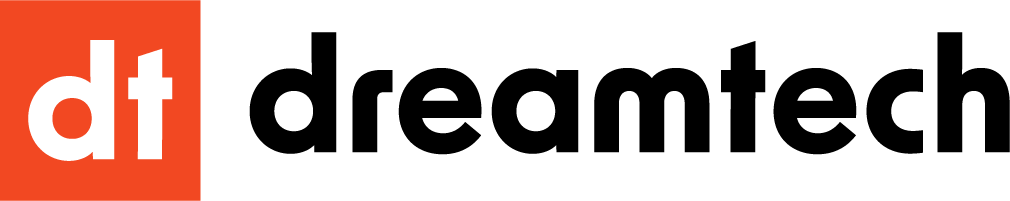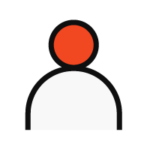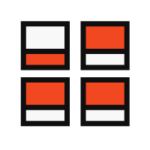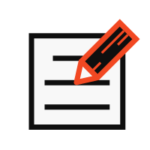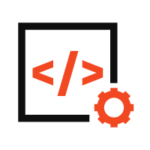Everyone needs images on their site. Without them, consumers lose interest and find it harder to understand information. If there is a too long text without any images attached to it, it becomes much more difficult to read and understand.
Every web designer knows how important images are, but not everyone knows which format to choose. Today we will look at the formats that are the most popular. We will look at their advantages and disadvantages, and you can choose the right one for you.
WebP image
WebP offers much better compression than PNG or JPEG, with support for higher color depth, animated frames, transparency, etc.
WebP supports lossy compression via predictive coding based on the VP8 video codec and lossless compression that uses substitutions for repeating data. Lossy WebP images average 25–35% smaller than JPEG images of visually similar compression levels. Lossless WebP images are typically 26% smaller than the same images in PNG format.
WebP also supports animation: in a lossy WebP file, the image data is represented by a VP8 bitstream, which may contain multiple frames. Lossless WebP holds the ANIM chunk, which describes the animation, and the ANMF chunk, which represents a frame of an animation sequence. Looping is supported.
WebP now has broad support in the latest versions of majors web browsers, although it does not have deep historical support. Provide a fallback in JPEG or PNG format, such as with the <picture> element.
There are two types of WebP images. One is Lossy WebP, and the other is WebP Lossless. Both produce an image that is much smaller than their JPEG and PNG counterparts.
One of the few drawbacks is that Safari does not support WebP. You can work around this limitation by having the PNG or JPEG equivalent for visitors who use a browser without WebP support.

JPEG (Joint Photographic Experts Group image)
Currently, JPEG is still the most popular choice for lossy compression. It is best to choose PNG when more accurate image reproduction is required or WebP / AVIF if better reproduction and higher compression are required.
JPEG is useful for photos. Applying lossy compression to content that requires sharpness, such as charts, can lead to unsatisfactory results.
JPEG is a data format for compressed photos rather than a file type. The JFIF (JPEG File Interchange Format) specification describes the format of the files we think of as “JPEG” images.

JPG
Use these for complex images, photo albums or galleries, and opaque images.
JPG format is a lossy compressed file format. It makes it useful for storing photographs at a smaller size than a BMP. JPG is a common choice for use on the Web because it is compressed. For storing line drawings, text, and iconic graphics at а smaller file size, GIF or PNG are better choices because they are lossless.
There is no difference between JPG and JPEG. The term JPG exists because of earlier versions of Windows operating systems that had a 3-letter limit. They used .jpg, and Mac and Linux used .jpeg.

PNG (Portable Network Graphics)
PNG is preferred over JPEG for more precise reproduction of source images or when transparency is needed.
The PNG image format uses lossless or lossy compression to provide more efficient compression. It supports higher color depths than GIF, as well as full alpha transparency support.
All of the most popular browsers support it.

These are best used for images with defined lines, photos that require transparency, and whenever you need the highest possible quality. When you need your images to look top-notch, such as in a portfolio of photography or other creative work, the somewhat increased file sizes can be well worth it.
These are the most commonly used image formats. It is much easier to choose the right one for you when you know all their advantages and disadvantages. We have reviewed everything that is most important and interesting for each of the formats. Now you can choose the right one for you every time.
You can contact us if you are still unsure or have additional questions. We at Dreamtech are always ready to help you.If you are interested in our web design services, you can view them on our website. Make an appointment for a free consultation to find out how we can help you.