If you’re using HubSpot for virtual meetings, you’re probably aware of the importance of tracking conversions. After all, what’s the point of scheduling meetings if you’re not tracking how effective they are? But tracking conversions for HubSpot meetings can be tricky, and many people struggle to get it right.
That’s where we come in. In this article, we’ll provide step-by-step instructions on how to track conversions for HubSpot meetings using code snippets. We’ll also explain the benefits of tracking conversions and why it is so crucial to have a conversion-tracking system in place.
Setting up conversion tracking in HubSpot
Before we get into the nitty-gritty of code snippets, let’s first talk about how to set up conversion tracking in HubSpot.
HubSpot has a built-in tracking system that allows you to track website and landing page conversions. To enable conversion tracking for meetings in HubSpot, go to “Settings” > “Tracking & Analytics” > “Tracking Code” and turn on “Meetings Conversion Tracking.” It will allow you to track when a meeting is booked or canceled, as well as when a meeting is completed.
Once you’ve enabled conversion tracking for meetings, you’ll need to add the HubSpot tracking code to your website. It will allow HubSpot to track when someone books a meeting on your site. You can add the code to your site by going to “Settings” > “Tracking & Analytics” > “Tracking Code” and copying the code snippet. Then, paste the code into the header section of your website.

Using code snippets to track HubSpot meetings conversions
Now, let’s talk about code snippets. Code snippets are small pieces of code that can be added to your website to track specific actions, such as when someone books a meeting. They’re incredibly useful because they allow you to track conversions in a more granular way than HubSpot’s built-in tracking system.
There are many benefits to using code snippets to track conversions. For one, they allow you to track specific actions, such as when someone clicks a button or fills out a form. They also allow you to track conversions on specific pages of your website, which can be helpful if you have multiple pages that lead to meetings.
To use code snippets to track conversions for HubSpot meetings, follow these steps:
- Go to “Settings” > “Tracking & Analytics” > “Tracking Code” in your HubSpot account.
- Click “Create a new code snippet.”
- Name your code snippet and select “Meeting Booked” as the trigger.
- Copy the code snippet.
- Paste the code snippet into the header section of the page where you want to track meeting conversions.

Bonus – FREE Code Snippets
As promised, here are some free code snippets that you can use to track HubSpot meeting conversions:
- To track when someone books a meeting using a HubSpot form:
hbspt.forms.create({
portalId: ‘YOUR_PORTAL_ID’,
formId: ‘YOUR_FORM_ID’,
onSubmit: function() {
ga(‘send’, ‘event’, ‘Meeting’, ‘Booked’);
fbq(‘track’, ‘Lead’);
_hsp.push([‘trackEvent’, { id: ‘YOUR_MEETING_EVENT_ID’, value: ‘YOUR_MEETING_VALUE’ }]);
}
});
- To track when someone schedules a meeting using the HubSpot Meetings tool:
_hsq.push([‘trackEvent’, { id: ‘YOUR_MEETING_EVENT_ID’, value: ‘YOUR_MEETING_VALUE’ }]);
- To track when someone attends a meeting:
<script>
function registerMeeting() {
if (window.location.pathname === ‘/meeting’) {
ga(‘send’, ‘event’, ‘Meeting’, ‘Attended’);
fbq(‘track’, ‘CompleteRegistration’);
_hsp.push([‘trackEvent’, { id: ‘YOUR_MEETING_EVENT_ID’, value: ‘YOUR_MEETING_VALUE’ }]);
}
}
window.onload = registerMeeting;
</script>
Please note that you’ll need to replace the placeholders (YOUR_PORTAL_ID, YOUR_FORM_ID, YOUR_MEETING_EVENT_ID, YOUR_MEETING_VALUE) with your own values. Additionally, make sure you have the relevant tracking codes (Google Analytics, Facebook Pixel, HubSpot tracking code) installed on your website before using these snippets.
Analyzing and optimizing meetings conversions in HubSpot
Accessing conversion data in HubSpot
Once you have set up conversion tracking for your HubSpot meetings, you can access the conversion data by going to “Reports” and then “Conversions.” Here, you can view data on the number of conversions, conversion rate, and more.
Identifying conversion trends and areas for improvement
Use the data from your conversion tracking to identify trends in user behavior and areas for improvement. For example, if you notice that users are dropping off at a certain point in the scheduling process, you may want to consider simplifying that step or providing additional guidance.
Using conversion data to optimize meeting scheduling and follow-up
Use the data from your conversion tracking to optimize your meeting scheduling process and follow-up strategies. For example, if you notice that certain meeting times are more successful than others, you may want to prioritize those times when scheduling meetings. Similarly, if you notice that users are dropping off after scheduling a meeting, you may want to implement a follow-up process to keep them engaged.

Why use Dreamtech to Track Conversions for HubSpot Meetings
Dreamtech is a leading digital marketing agency that specializes in helping businesses grow and thrive in the digital world. Our team of experienced professionals provides a wide range of services, including search engine optimization, social media marketing, web design, and web development. We work closely with our clients to develop custom strategies that meet their unique needs and goals, and we pride ourselves on delivering measurable results.
While it is certainly possible to track conversions for HubSpot meetings on your own, working with a digital marketing agency like Dreamtech can offer several key advantages. First and foremost, our team has extensive experience working with HubSpot integrations, and we can help you get the most out of your HubSpot meetings by optimizing your conversion tracking system. Additionally, we have access to a wide range of HubSpot tutorials and resources, which allows us to stay up-to-date on the latest best practices and techniques.
- Experience: Our team has years of experience working with HubSpot integrations, and we have a proven track record of delivering results for our clients.
- Expertise: We are experts in all aspects of digital marketing, including conversion rate optimization, and we can help you develop and implement a custom strategy that meets your unique needs and goals.
- Resources: We have access to a wide range of HubSpot tutorials and resources, which allows us to stay up-to-date on the latest best practices and techniques.
- Measurable results: We pride ourselves on delivering measurable results for our clients, and we will work closely with you to track and optimize your HubSpot meeting conversions to ensure that you are getting the most out of your digital marketing efforts.

In conclusion, tracking conversions for HubSpot meetings is a crucial part of any effective digital marketing strategy, and it can help you identify areas for improvement and optimize your scheduling and follow-up processes.
By working with Dreamtech, you can take advantage of our expertise, resources, and experience to develop a custom conversion tracking system that delivers measurable results for your business. So don’t wait – book a call with one of our specialists today to learn more about how we can help you track conversions for HubSpot meetings and take your digital marketing efforts to the next level. You can also subscribe to our Instagram, LinkedIn, Pinterest, and Facebook channels to stay up-to-date with the latest insights and strategies.
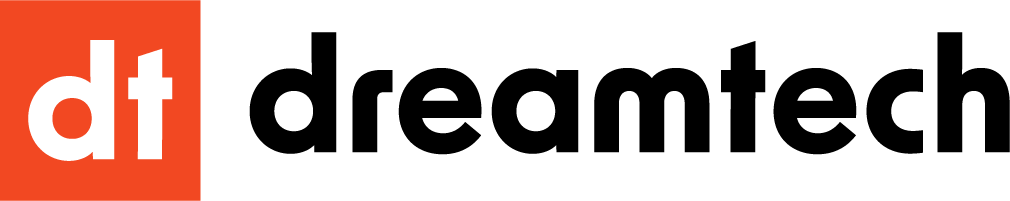
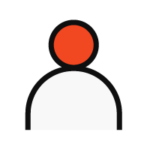
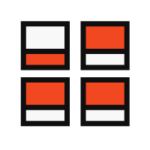

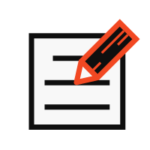

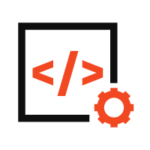




![How to Track Conversions for HubSpot Meetings - FINALLY! [FREE Code Snippets]](https://dreamtech.us/wp-content/uploads/2023/05/How-to-Track-Conversions-for-HubSpot-Meetings-FINALLY-FREE-Code-Snippets-1024x683.png)

