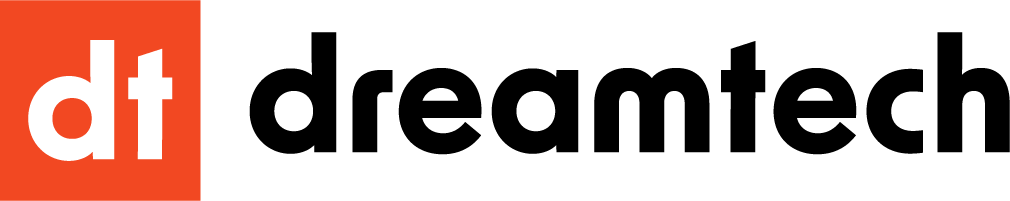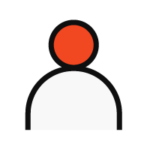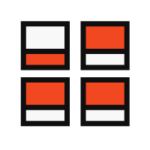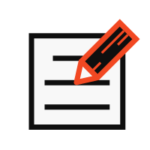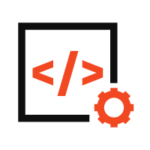When it comes to maintaining a website, many people focus on the initial design and development stages but neglect the ongoing upkeep and management. It is particularly true for those using WordPress, which is one of the most popular website-building platforms.
In this article, we will explore the importance of regular WordPress maintenance and provide a comprehensive overview of the process. By the end of this article, you will have a better understanding of what WordPress maintenance is, why it is crucial, and how to perform regular maintenance tasks on your website.
What is WordPress Maintenance?
WordPress maintenance refers to the ongoing process of keeping your website up-to-date, secure, and optimized for performance. It includes tasks such as software updates, backups, security checks, and troubleshooting.
It also includes regular optimization of the website’s content, images, and other media. Website maintenance is a crucial part of website care and management.
With good WordPress maintenance, you can count on your website 24/7. It might cost your business if your website has an issue and isn’t working right. You will begin to lose clients and money as a result. It is something you must not allow to happen.

Why is WordPress Maintenance Important?
Regular maintenance is essential for ensuring your website is running smoothly and securely. With every new software update, new features and bug fixes are released, which can improve the performance and security of your website. Neglecting to perform regular updates can leave your website vulnerable to security threats and glitches.
In addition, regular optimization of your website’s content and media can help to improve its overall performance, including faster loading times and better search engine rankings. It can lead to a better user experience for your website visitors, which can translate into increased conversions and sales.
If your site doesn’t work, you start losing revenue. If your site is full of errors and doesn’t run smoothly, you can’t attract customers. When everything is going well, people will begin to buy from you and trust you more frequently.

Types of Maintenance Tasks
Several types of maintenance tasks should be performed regularly to keep your website running smoothly. These include:
Software updates
Software updates are crucial to ensuring the system is running on the latest version, which may include bug fixes, security patches, and new features. It is important to keep software updated to ensure the system is secure and functioning properly.
Backups
Backups are crucial in case of data loss or system failure. Regular backups of important data can help prevent data loss. It can be easily restored in the event of a disaster. Backups can be done manually or automatically and should be stored in a secure location.
Security checks
Security checks are crucial to protecting the system from potential security threats.
It may include checking for vulnerabilities, patching software, and monitoring for suspicious activity. Regular security checks can help prevent data breaches and keep the system secure.
Optimization
Optimization is the process of making a system run more efficiently. It may include tasks like freeing up disk space, removing unnecessary programs, and fine-tuning settings. Optimization can help improve system performance and reduce downtime.
Troubleshooting
Troubleshooting is the process of identifying and solving problems with a system. It may include identifying and diagnosing issues, researching possible solutions, and implementing fixes. Troubleshooting can help minimize downtime and ensure that the system is running smoothly.

Step-by-Step Guide for WordPress Maintenance
Performing maintenance on your WordPress website is relatively simple but requires some technical knowledge. Here is a step-by-step guide for performing regular maintenance tasks:
- Update your WordPress core, themes, and plugins: Log in to your WordPress dashboard and check for any available updates. If updates are available, install them immediately.
- Create a backup of your website: Use a plugin or a backup service to create a backup of your website’s files and database.
- Perform security checks: Use a security plugin or service to scan your website for malware and other security threats.
- Optimize your content, pictures, and other media: Use a plugin or service to optimize your content, images, and other media for performance and search engine rankings.
- Troubleshoot any issues that arise: If you have any problems with your website, use the troubleshooting tools provided by your hosting provider or a WordPress plugin to identify and resolve the issue.
Tips for Troubleshooting Common Maintenance Issues
While regular maintenance can help prevent issues from arising with your website, it is still possible for problems to occur. Here are some tips for troubleshooting common maintenance issues:
- Check your website’s error logs: Your hosting provider may provide access to error logs, which can help you identify any issues with your website.
- Check your website’s backup: If your website is down or experiencing issues, you can restore it from a previous backup to resolve the problem.
- Disable plugins and themes: If you are experiencing issues with your website, try disabling your plugins and themes one by one to see if that resolves the problem.
- Check for compatibility issues: Make sure that your themes, plugins, and WordPress versions are compatible with each other.

Choosing a Reliable Maintenance Service Provider
While it is possible to perform regular maintenance tasks on your own, using a maintenance service provider can save you time and ensure that your website is being properly maintained. When choosing a maintenance service provider, be sure to consider the following:
- Experience: Look for a provider with experience in maintaining WordPress websites.
- Support: Check what type of support the provider offers and their availability.
- Security: Ensure that the provider has experience with website security and can provide regular security checks.
- Additional Services: Look for a provider that also offers additional services like website optimization and troubleshooting.
Why Use a Digital Agency for Your WordPress Maintenance
Using a digital agency for your WordPress maintenance offers several benefits, including:
- Cost savings: By outsourcing your maintenance tasks, you can save money on hiring in-house staff or paying for expensive software.
- Improved performance: A professional agency will have the knowledge and experience to optimize your website for performance and search engine rankings.
- Increased security: A professional agency will have the expertise to keep your website secure and protected against security threats.
- Website management: A digital agency can help manage your website, ensuring that all tasks are completed on time and to a high standard.
In conclusion, regular maintenance is essential for ensuring that your WordPress website is running smoothly and securely. By performing regular updates, backups, security checks, and optimization, you can improve your website’s performance and protect it against potential threats. Additionally, using a reliable maintenance service provider can save you time and money and ensure your website is properly maintained. Remember that a digital agency can be a great option for your website’s maintenance, providing cost savings, improved performance, increased security, and overall website management.
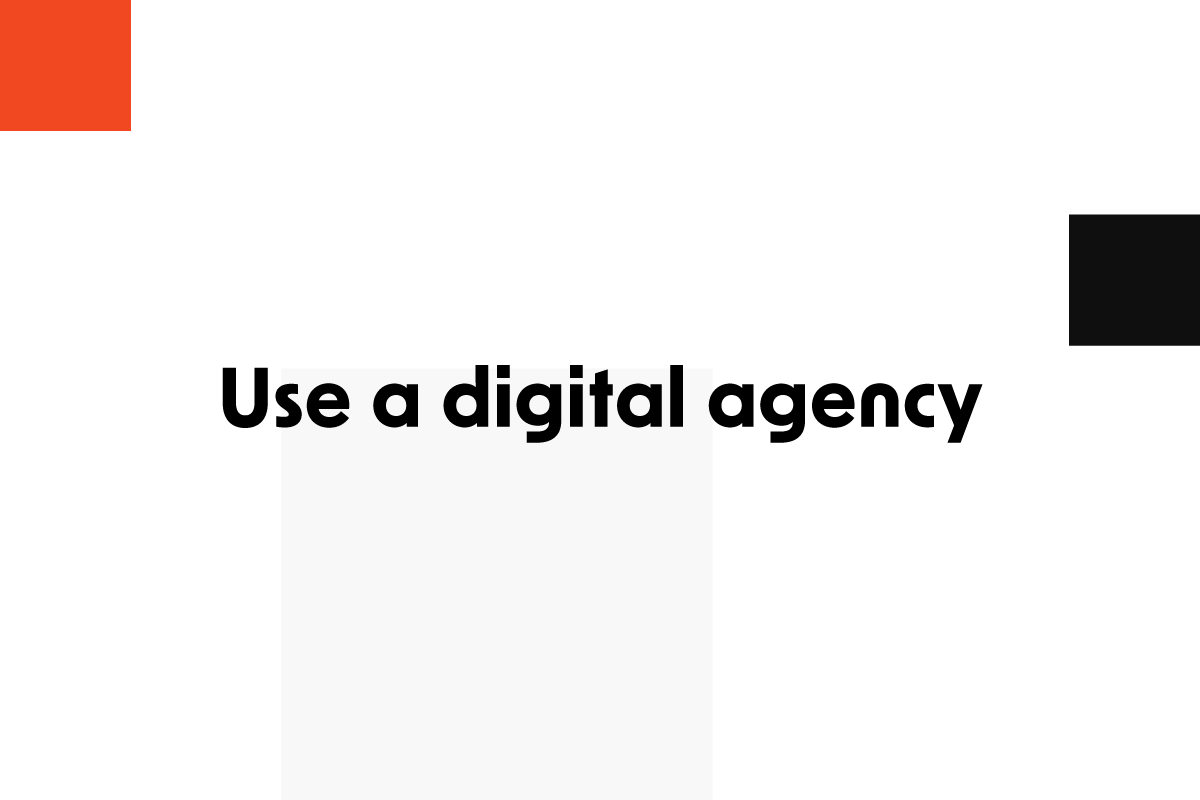
If you’re looking for a professional and reliable maintenance service provider for your WordPress website, don’t hesitate to book a call with our specialists. Our team of experts has years of experience in maintaining WordPress websites and can help you ensure that your website is running smoothly and securely.
Contact us today to schedule a call and learn more about how we can help you with your website maintenance needs. This way, you can easily and quickly find out what we can do for you and make the right decision.

If you want to schedule your free consultation, you can do it here.Your website is critical to the success of your company. You rely on it for your development. It draws in consumers and produces income. It must be online and working all day. Our care plans give you peace of mind that everything is fine with your online presence. We will make sure that your website does not stop working. Our specialist will instantly resolve any issue. All of this contributes to a better user experience and a lower dropout rate. More sales and conversions will result as a result of this. You can relax and enjoy your success while we take care of everything else. In this blog post, you will read what these plans are and the basic info about them.