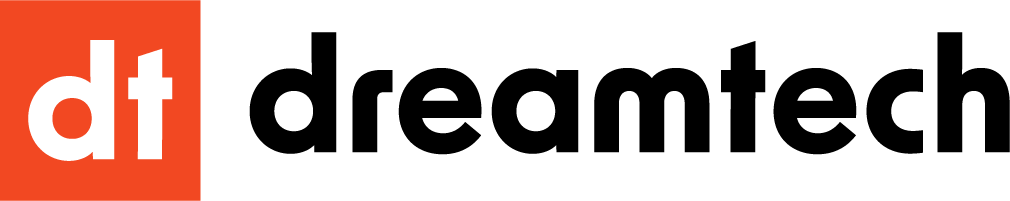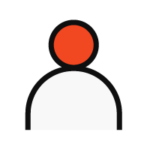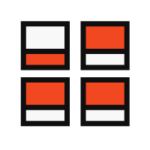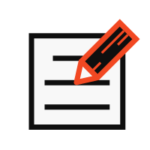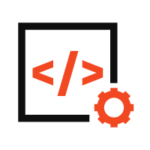Mixed content warnings are a common issue that affects web security and the user experience. Mixed content occurs when initial HTML is loaded over a secure HTTPS connection, but other resources (images, videos, stylesheets, and scripts) are loaded over an insecure HTTP connection. It is called “mixed content” because HTTP and HTTPS content are being loaded to display the same page, and the initial request was secure over HTTPS.
As a website owner or developer, it’s crucial to understand what mixed content warnings are, how they affect web security and the user experience, and how to fix them.
In this blog post, we will provide a step-by-step guide on how to solve mixed content warnings, including troubleshooting and debugging techniques. We will also discuss the importance of using HTTPS and SSL/TLS to secure web pages and prevent these warnings. Additionally, we’ll offer best practices and tips for maintaining web security and avoiding mixed content warnings in the future.
Dreamtech Digital Agency offers a comprehensive solution for solving mixed content warnings on your website. Our team of experts will work closely with you to ensure that your website is secure and user-friendly. Contact us today to schedule a call with our web developer to discuss how we can help solve mixed content warnings on your website.
By following the guidelines in this article, web developers and website owners can easily identify and fix mixed content warnings, ensuring that their website is secure and user-friendly.
Additionally, by understanding the importance of using HTTPS and SSL/TLS to secure web pages and by following best practices and tips for maintaining web security, you can avoid mixed content warnings in the future.
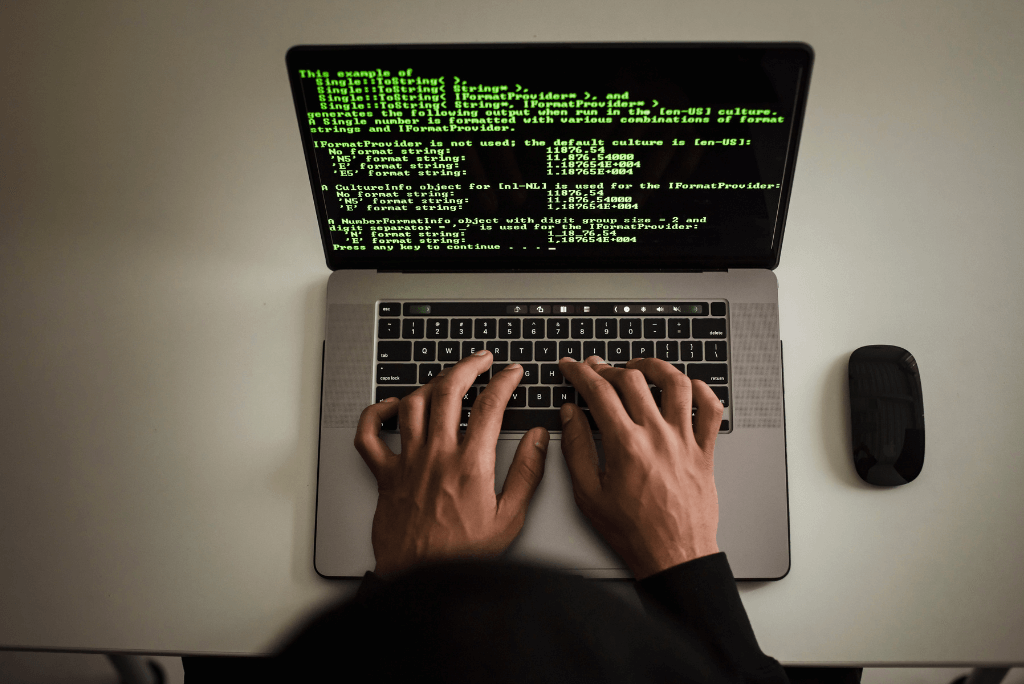
What causes mixed content warnings?
We’ve found that the most common mixed content alerts appear as soon as someone migrates their WordPress site from HTTP to HTTPS. Some HTTP links get carried over, and this causes mixed content warnings to start firing
Other reasons for this warning:
- You have added a new service or plugin to your site. In particular, developers sometimes use absolute paths (http://yourdomain.com/style.css) in their plugins or themes to connect to CSS and JavaScript instead of using relative paths (/style.css).
- Your images have hard-coded URLs (such as http://yourdomain.com/image.png) that work over HTTP.
- You connect to HTTP versions of external scripts.
- You have built-in video scripts that use HTTP instead of HTTPS.
The reasons for these warnings are varied. It is hard to understand what causes them. To find out, you need to start fixing the mistakes.
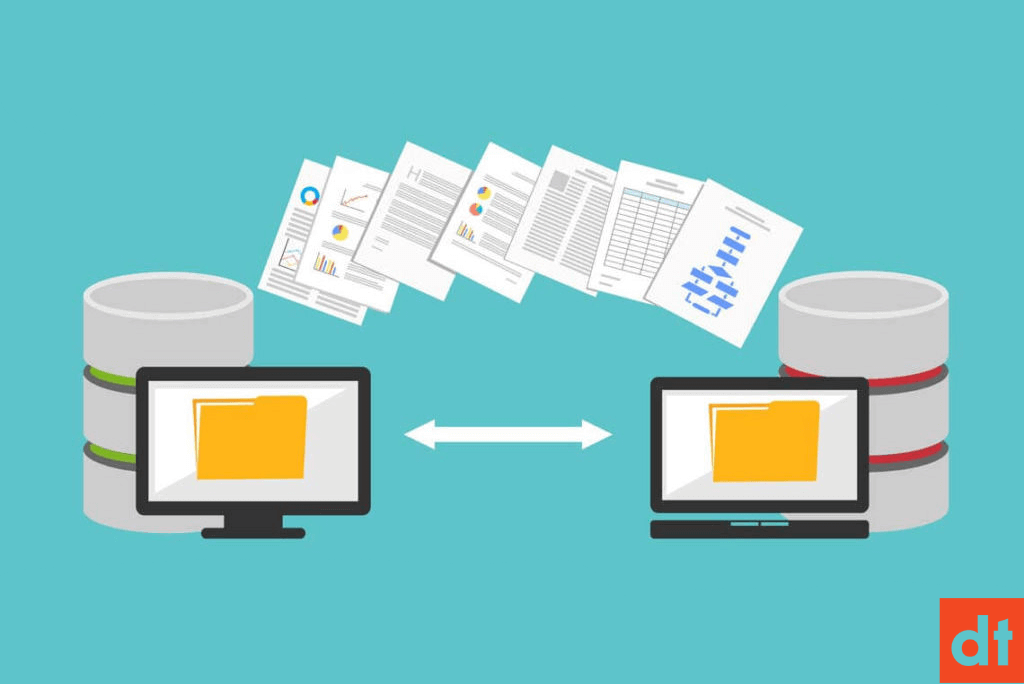
Step-by-step Guide How to Solving Mixed Content Warnings
Step 1: Identifying Mixed Content Warnings
The first step in solving mixed content warnings is to identify where they are occurring on your website. The easiest way to do this is to visit your website in a web browser and look for the browser’s security indicator, which is usually displayed in the address bar. If the security indicator is showing a warning or an error, then you have mixed content on your website.
Another way to identify mixed content warnings is to use a tool like the “Mixed Content Blocker” extension for the Google Chrome browser, which will automatically scan your webpage and highlight any insecure resources that are being loaded over HTTP.
Step 2: Fixing Mixed Content Warnings
Once you have identified where the mixed content warnings are occurring, the next step is to fix them. The most common solution is to update the URLs of the insecure resources to use HTTPS instead of HTTP. You can manually edit the HTML code of the webpage, or use a tool like the “Mixed Content Fixer” extension for the Google Chrome browser, which will automatically update the URLs for you.
Another solution is to use a content delivery network (CDN) that supports HTTPS, such as Cloudflare, which you can use to serve resources securely over the internet.
Step 3: Troubleshooting and Debugging
If you are still encountering mixed content warnings after following the previous steps, there are a few troubleshooting and debugging techniques that can help you identify the problem.
One of the most common mistakes is forgetting to check any subdomains that you may have on your website. Make sure to check all subdomains and see if any of them are still on HTTP.
Another mistake is not updating the URLs of all of the resources on your website, such as images, videos, or scripts. Make sure to double-check your HTML code and update all URLs that are still using HTTP.
Finally, it is crucial to remember that mixed content warnings can also occur due to issues with your web server or your SSL/TLS configuration. If you are still encountering problems after following the previous steps, it may be necessary to contact your web hosting provider or your SSL/TLS provider for assistance.
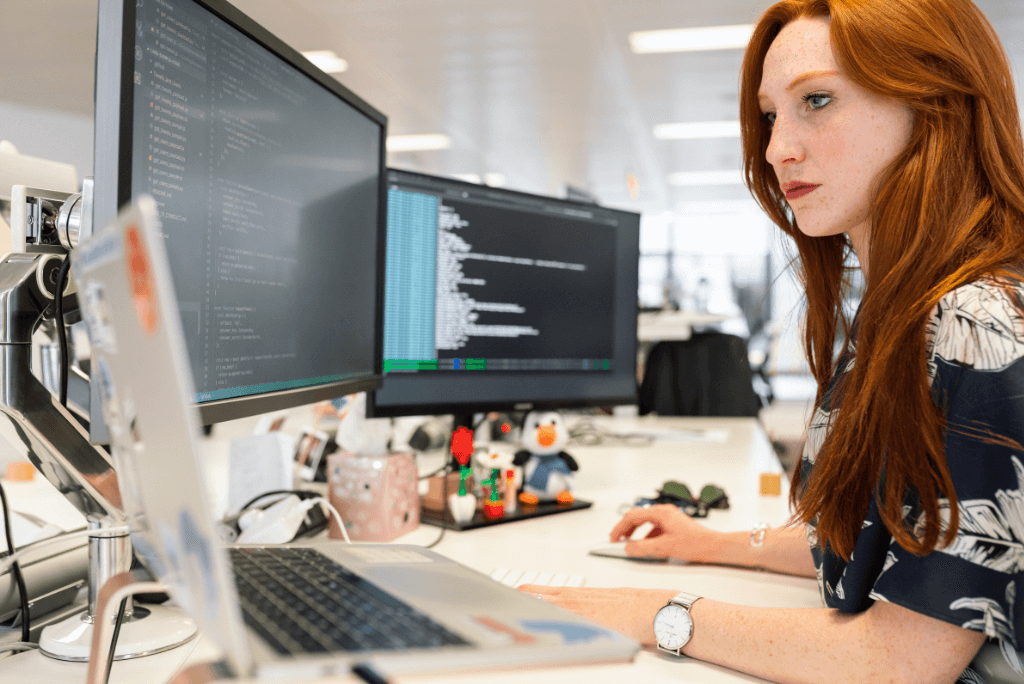
Securing Web Pages with HTTPS and SSL/TLS
HTTPS and SSL/TLS are essential for securing web pages and preventing mixed content warnings. HTTPS, or Hypertext Transfer Protocol Secure, is a protocol for secure communication over the internet. It uses SSL/TLS, or Secure Sockets Layer and Transport Layer Security, to encrypt data transmitted between a web server and a browser. This encryption helps protect sensitive information, such as login credentials and financial data, from being intercepted by malicious actors.
To configure SSL/TLS certificates, you will need to purchase a certificate from a trusted certificate authority (CA) and then install it on your web server. Once the certificate is installed, you can use a tool like SSL Labs’ SSL Server Test to check for SSL/TLS vulnerabilities. This test will provide a detailed report on the configuration of your SSL/TLS certificate, including any potential issues that need to be addressed.

Best Practices and Tips for Maintaining Web Security
To maintain web security and avoid mixed content warnings, it is important to keep your web server and software up to date. It includes not only the operating system but also any web applications or plugins that are running on the server.
Additionally, it is crucial to use strong passwords and limit access to your server to only those who need it.
Another crucial tool for improving web security is Content Security Policy (CSP). CSP is a security feature that allows you to specify which sources of content are allowed to be loaded on your web pages. It can help prevent cross-site scripting (XSS) and other types of attacks.
Subresource Integrity (SRI) is another tool that can be used to improve web security. SRI is a security feature that allows you to specify the integrity of resources, such as scripts and stylesheets, that are loaded on your web pages. It helps to ensure that the resources have not been tampered with and that they are coming from a trusted source.
In summary, HTTPS and SSL/TLS are crucial for securing web pages and preventing mixed content warnings. It is important to keep software updated, use strong passwords, limit access to the web server, and use tools like CSP and SRI to improve web security, secure web pages, and prevent mixed content warnings in the future.

Why use Dreamtech Digital Agency to solve mixed content warnings on your site?
At Dreamtech Digital Agency, we understand the importance of web security and user experience. Our team of experienced web developers and web security experts can help you identify and fix mixed content warnings on your website and provide you with the best practices and tips for maintaining web security and avoiding mixed content warnings in the future.
In conclusion, mixed content warnings are a common issue that can affect the security and user experience of a website. By following the step-by-step guide in this blog post, web developers and website owners can easily identify and fix mixed content warnings, ensuring that their website is secure and user-friendly.
Additionally, by understanding the importance of using HTTPS and SSL/TLS to secure web pages and by following best practices and tips for maintaining web security, you can avoid mixed content warnings in the future.
As you can see, this is not an easy task but a long process. It takes a lot of time, work, and patience. You need to either invest a lot of time or look for a specialist to do it all for you if you want your site to be successful. Read our blog post if you want to know the benefits of hiring a digital agency.

Here you can view our website care plans. You will receive free website edits from our experts. We will do our best to provide you with the best possible care plans to improve the user experience.
You will have full confidence that your website is online and operating as it should 24/7, without interruption. Our team is available 24/7.
We are here to provide you with the appropriate protection and security. Our care plans keep your theme and plugins up to date with the latest versions. Our job is to ensure that they are all operating as they should.
We invest in appropriate security measures to ensure that your website is secure. Your website will be safe with our help. You can enjoy your peace of mind while we take care of everything. Read our blog post to learn everything essential for website care plans.
Dreamtech Digital Agency offers a comprehensive solution for solving mixed content warnings on your website. Our team of experts will work closely with you to ensure that your website is secure and user-friendly. Contact us today to schedule a call with our web developer to discuss how we can help solve mixed content warnings on your website.