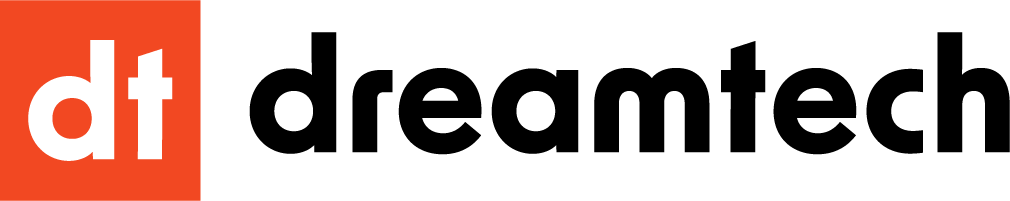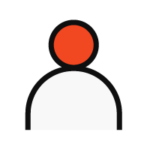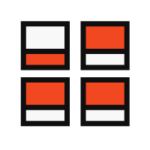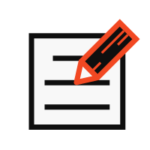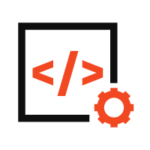One of the many questions a newbie in digital marketing or SEO is about indexing. Why is indexing important? What does even indexing mean?
Indexing is how the search engine organizes the information and the websites they know about. Moreover, it is the reason why the page is getting traffic or visibility in search engines. If the website is not indexed, it will not appear on search engines.
Google, the widely used search engine, has extensive and strict rules in indexing. There are also instances that Google crawled the page but didn’t index it due to some factors.
In this article, we will uncover how to ensure that your website will be seen and will not have an issue in terms of indexing.
Setting up and Verifying Website Ownership
Before anything else, this is the first step every website owner must do – verify your website.
Google Search Console is a free tool that provides valuable information about your website’s performance. It allows you to monitor user engagement and the search results performance.
Some newbie website owners take this step lightly and take it for granted, but this is a crucial step every website owner must take to get indexed and gain visibility on the results page.
If you have not verified your website in Google Search Console, follow the steps below:
- Go to Google Search Console and select “Add Property.”
- Add in your website URL and click Submit.
- It will give you code to put on your website meta tag or upload the HTML file on your domain.
- After adding it to the website, go back to Google Search Console to check if it’s verified.
Adding Website URL to Google
After the website verification, you can submit the pages you want search engines to index through the URL Inspection tool in Google Search Console.
This tool allows you to check the indexing status and request indexing of the pages you have changed or added for faster crawling.
To do this, follow these steps:
- Go to Google Search Console
- Look for URL Inspector on the left side of the screen, and add the URL you want to submit to Google.
- It will redirect you to the page that will show you the status of the page. You can still resubmit the page even if it is already indexed, especially if you have made some changes.
Aside from submitting the page, you can also see the issue of the page as well as the solution to solve the problem of the page.
Creating a Sitemap
Think of your website as the country, pages are the cities and provinces, and the search engine bot is the tourist. What does the tourist need to navigate smoothly in the country? A map! In the search engine world, we call it Sitemap.
Sitemap is a file where you provide information about the content of your website, such as pages and other media, as well as its relationship to them. Through this, it will be easier for the search bots to identify the extent of your website for faster crawling and indexing.
There are tools such as Google XML Sitemap Generator that can help you create a sitemap for your website. All you have to do is key in your URL, and it will crawl your website to generate a sitemap.
After having a sitemap, upload it to the search console and submit it to Google Search Console.
Robots.txt
Robots.txt is a file added to the website instructing the crawlers what to index and what not. Keep in mind that not all pages should be indexed. Any pages that require user personal information should remain deindexed because it will compromise their data privacy. To do a robots.txt file, use any text editor application and save it as robots.txt.
Always remember that when a website is not indexed, it will not gain any organic traffic because it will not be shown in the search results. To improve the online presence of the website, the first step that every website owner needs to take is to ensure that all the necessary pages are indexed properly.
Why Use a Digital Agency?
Some of the companies are resorting to digital agency due to the following reasons:
- Cost-efficient – you don’t have to pay multiple people to work for you, and even constantly monitor their performance to ensure they perform accordingly. The agency will manage your budget and the people working on their team to boost your online presence.
- Expertise – with their extensive experience, they sure would be able to address difficult situations that may arise.
- Focus on your Business Growth – you can have free time to focus on running your business.
In Dreamtech, we help business owners build and grow their online presence while they can also focus on their business growth.
What can we do for your brand?
- Web Design
- Web Development
- Copywriting
- Search Engine Optimization (SEO)
- Facebook Ads
- Google Ads
To learn more about our services, you may book a 30-minute growth strategy call – don’t worry, this is for Free!
Contact us now, and let’s help your business grow!